Weintek is a company that has been manufacturing and developing visualisation panels for almost 3 decades. That's enough time to accumulate knowledge and innovation. It was Weintek that pioneered the full colour 16:9 widescreen visualisation panel that has become the industry standard. Over the years, several HMI series have come and gone. Each successive one comes up with new additions that the previous ones have not provided. Below, we will go through all the features and performance of the Weintek HMI series in a few words. We hope that this article will serve as a guide for you to choose a Weintek HMI.
Table of contents
The appliances currently on offer are divided into 4 main series. Each series has further modifications. All Weintek HMI devices have one very important and unique thing in common: the number of supported communication protocols. Today, in 2023, Weintek HMI devices support around 400 different communication protocols, which gives a great freedom in the range of PLCs and other devices that can be connected. In total, around 30 different HMI models are available. An impressive amount in terms of HMI choice! A similar feeling can be experienced when you are at the wine rack in the supermarket and you have to choose the wine with which to enjoy a fillet of beef. There are so many options - red wines, white wines, sparkling and non-alcoholic - I wonder which will be the right one? You have to choose the one closest to your heart.
Applying this method to the choice of HMI visualisation panels, it often works like this. Any of the Weintek HMI panels can perform the basic functions. They can all connect to the PLC (some easier, some harder) and display and change selected PLC settings. The key lies in the supported functions and performance.
 The Weintek iP series is an outstanding and economical HMI series with screen sizes of 4.3'', 7'' and 10.1'' diagonally. The iP Series has been improved in all aspects. A wide range of functions to create easy and handy visualisation. The iP series is ideal for projects that do not require high functionality.
The Weintek iP series is an outstanding and economical HMI series with screen sizes of 4.3'', 7'' and 10.1'' diagonally. The iP Series has been improved in all aspects. A wide range of functions to create easy and handy visualisation. The iP series is ideal for projects that do not require high functionality.
| Advantages | Disadvantages |
|---|---|
| + Support 3G/4G dongle | - Does not support email function |
| + 256 MB build-in Flash memory | - Does not support MQTT publishing nor subscription |
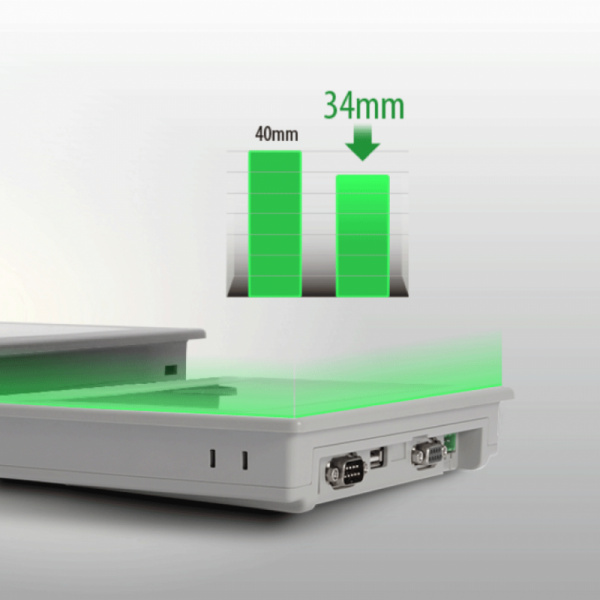 A Weintek workhorse, on the market since 2013. This Weintek iE series can do wonders. Thanks to its ultra-slim housing, this HMI device can be installed in any industrial application environment. Screen sizes from 4.3'' to 10.1'' support many functions for both visualisation and data exchange with the IT side. It should be highlighted that the iE series has increased moisture and dust impermeability, as well as a markedly better corrosion resistance in any harsh environment.
A Weintek workhorse, on the market since 2013. This Weintek iE series can do wonders. Thanks to its ultra-slim housing, this HMI device can be installed in any industrial application environment. Screen sizes from 4.3'' to 10.1'' support many functions for both visualisation and data exchange with the IT side. It should be highlighted that the iE series has increased moisture and dust impermeability, as well as a markedly better corrosion resistance in any harsh environment.
| Advantages | Disadvantages |
|---|---|
| + Support MQTT publishing and subscription | - Does not support database |
| + Support email function | - 128 MB build-in Flash memory |
 You may not believe it, but this Weintek cMT series is very convenient and easy to integrate into a splitter thanks to its compact housing. Two Ethernet connections or ETH + Wi-Fi, allow an innovative communication architecture between industrial devices and the IT side. Connecting to the visualisation from a laptop, tablet or mobile phone makes it very easy to use for everyone in the plant hierarchy.
You may not believe it, but this Weintek cMT series is very convenient and easy to integrate into a splitter thanks to its compact housing. Two Ethernet connections or ETH + Wi-Fi, allow an innovative communication architecture between industrial devices and the IT side. Connecting to the visualisation from a laptop, tablet or mobile phone makes it very easy to use for everyone in the plant hierarchy.
| Advantages | Disadvantages |
|---|---|
| + Web server for easy configuration | - Does not support CAN Bus |
| + SD card for storing history | - Not configurable as OPC UA Server |
 For those who don't know, this is Weintek's most powerful cMT-X series. It has improved graphical elements and extensive options for synchronising data with IT platforms, as well as the added functionality of Javascript widgets. Screen sizes such as 7'', 10.1'', 12.1'', 15'' and 15.6'' will allow you to choose the right one for displaying even the most complex visualisation, providing a great user experience with the capacitive technology touchscreen.
For those who don't know, this is Weintek's most powerful cMT-X series. It has improved graphical elements and extensive options for synchronising data with IT platforms, as well as the added functionality of Javascript widgets. Screen sizes such as 7'', 10.1'', 12.1'', 15'' and 15.6'' will allow you to choose the right one for displaying even the most complex visualisation, providing a great user experience with the capacitive technology touchscreen.
| Advantages | Disadvantages |
|---|---|
| + MQTT and configurable OPC UA Server with HDA support | - Does not support capacitive screen technology for 7'', 12.1'' displays |
| + Support CAN Bus | |
| + Support Javascript widgets | |
| + 4 GB build-in memory |
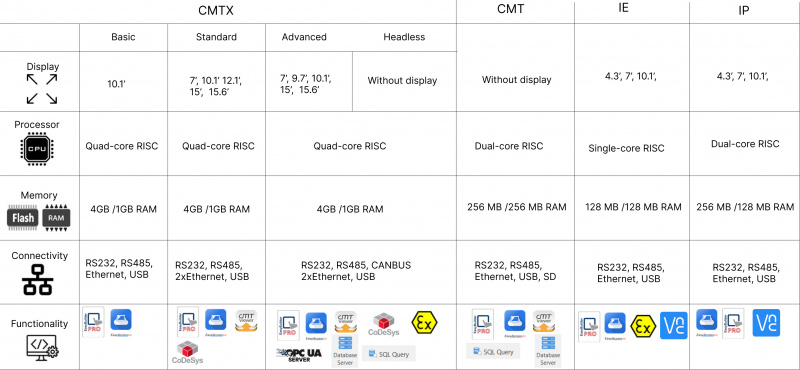
Among these Weintek HMI series, you are sure to find the right one for your specific task. Although different from each other, they all have EasyBulder Pro in common. It is a visualisation development environment or software that allows you to work with any of the above series of visualisation panels. It is available for free.
Weintek continues to independently improve EasyBuilder Pro to make the user experience and project development a pleasant "aftertaste". With each update of EasyBuilder Pro, the functionality is improved, allowing for more efficient creation of visualisation conditions and algorithms. Let us remind you that a handy communication architecture is the key to the success of every project base. If you are interested in learning more about what EasyBuilder Pro is all about, we invite you to watch the online session on our YouTube account.
